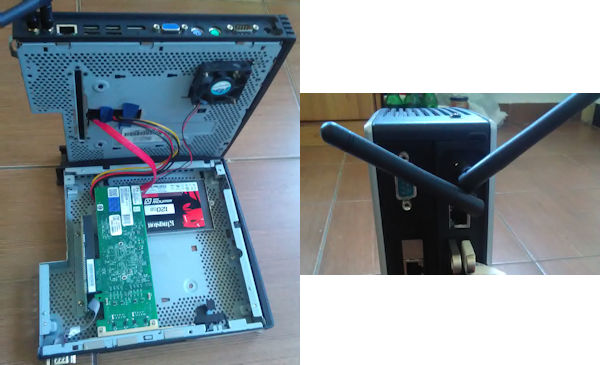Here are some descriptions of what others have been up to with their t5740
In August 2014 Paddy Breslin wrote:
I'm now using my HP t5740 as a XBMC multimedia box. I installed a Broadcom BCM970015 CrystalHD video decoder card in the PCI E slot that is meant for the wireless adapter card. It will play 1080p video without a blip. I'm using OpenElec XBMC booting off a 8 GB flash drive and using another 32gb flash drive for additional storage.
In November 2014 Tegan wrote:
At some point, I came across a mod on your site where someone added additional connectors based on existing surface mount pads. The T5740 has pads for an extra SATA + power connector just next to the existing IDE connector. After finding a physically compatible connector online, I soldered it on and, with a 90 degree connector, it worked. I have one IDE DOM and one SATA DOM running at the same time but haven't tested both SATA ports at once. The main use for me is that I can run two drives plus use the expansion module that a SATA DOM would usually block. I've been running pfSense installed on the IDE DOM with a Squid cache on the SATA DOM without trouble for over a year now.Also, I've set up another T5740 as an HTPC with OpenELEC. To get it to play 1080p, I installed a BCM970015 HD decoder card. Anyone trying this should be aware that they need the latest bios otherwise the card won't be recognized.
In February 2015 Olaf wrote from the Netherlands:
An acquaintance of mine had a T5740 lying around so I decided to build a small server out of it. I added a 1TB HDD to it using a sata cable / L connector (from eBay) like Glenn did, but my connector is the other way around. Everything fitted in snugly and without adding any fans so it is nicely quiet.After trying some debian NAS distro's and not being very happy about stability/speed I decided to steer the project a totally different direction - I set out to install Windows 8.1 on it which turned out to be a bit of a challenge. After the installer failed to run for the third time I decided to upgrade the BIOS to version 1.04 rev D. It was a bit of a gamble but it worked! Now it is running Windows 8.1 quite nicely. As a server I find it ideal - file transfers are pretty darn fast across my gigabit network.
I still need to finish to software side of this little project (add some torrent manager etc) but things are looking bright.
The original Apacer pata DOM is formatted in MBR format and is used to boot the operating system and the larger 1TB Drive is in GPT format. Anyway the Windows installer sorted all of this out by itself, grabbing what ever drivers it needed along the way.
I think it should be usable as a day to day os as long as you don't watch any movies on it. Booting time is rather long at around 30 sec from HP logo to desktop (I am used to my powerful gaming rig).
In March 2015 I heard from Glen Mac - a lucky man as some time ago he'd found a t5740 for $5 in a thrift store!
I ran Windows XP pro x32 on this hardware for a long time with absolutely no problems. I used the EWF (Enhanced Write Filter that came with the XPe (embedded) version. That saves the DOM from being rapidly worn out from frequent writes. It has a side benefit of making my system extremely stable and avoiding drive bloat.I did not use any AV software since this machine was not used on the Internet and because no malware can survive a reboot due to the EWF. It is something like running from an optical drive with a live XP image (think Hirem's Boot CD).
I installed the OS to the 2GB DOM and added all my programs and data to two 32GB USB sticks plugged in to the two "secure" internal sockets. That left me with about 600MB of free space on the OS (DOM) drive.
I used the system for a music server, print server and for daily activities not involving the Internet (MS Office, Instant Recall, audio editing, database, etc.).
The system was very stable and responsive. It would reboot in about 30-seconds from desktop to desktop, ready to go. The only bottleneck was due to slow access speeds on the two USB sticks, but that wasn't bad, just a bit slower than an older hard drive would be.
Recently I found that I could move everything from the t5740 to an older HP/Neoware C50.(David: A large step down in computing power!) With the t5740 freed up I decided to see what it could do with a small upgrade.
I picked up a couple of 2GB memory SODIMMs to bring the system up to 4GB. I also removed the IDE DOM and added a 20GB SATA HD.
I next updated the BIOS so that I could boot from a USB optical drive.
Are you ready for this? I then proceeded to install Windows 10 Preview. The install went well, without any errors and the system has been up and running for a couple of weeks now. I am somewhat surprised, to say the least.
I am using the T5740, running Windows 10 Preview, to browse the Web, run a few basic apps and test the system (and write this e-mail to you).
So far the system has been totally stable - no problems with Windows 10 Preview or the hardware. The CPU does hit 100% utilization on both cores whenever I open a new Web page with lots of graphics or other data intensive operations. I tried using Firefox instead of IE and that took care of the problem - for a while. Now Firefox is as slow as IE. I'll probably do a clean install of the next release of W10preview and time things a bit more closely to see if the problem is actually there to start with or not. Maybe I just didn't notice, or did not go to the busy pages at first.
Oh, by the way, I found a site where they mentioned that the PCIe slot on the system board is not wired to standards -- it will supposedly only work with the PCIe expansion kit, and only at PCIe x1. I have no idea if this is true, but it might be useful information for anyone thinking about trying to use the system board socket directly.
In October 2017 I heard from Geoffrey McRae:
I bought the expansion to fit a PCI (not PCIe) card to the unit and installed a NVidia Quadro NVS400. This required a couple of modifications:
- The card was too long for the chassis so some 'adjustment' to the chassis was necessary.
- The card is power hungry and can draw 3A @ 5V which is far beyond the capability of the onboard t5740 5V regulator. To solve this I cut the 5V traces on the NVidia card to isolate it from the PCI interface and powered the card from a separate 5V supply (which I was also able to mount internally).
The end result: 6x video outputs connected to recycled 1280x1024 VGA monitors for statistical and network operational display.
 For others with a similar voltage/current supply problem I note that eBay abounds with cheap small step-down
(aka 'buck') switching regulators that could be connected to the 19V DC input. Obviously the you need to
ensure that your 19V supply can provide the necessary extra power. The LM2596-based step-down example
pictured right claims to deliver 3A max at an output voltage that can be set between 1.5V-35V from an
input range of 3V~40V. So 19V->5V should be fine. The small size means it should be easy to accommodate within
the chassis.
For others with a similar voltage/current supply problem I note that eBay abounds with cheap small step-down
(aka 'buck') switching regulators that could be connected to the 19V DC input. Obviously the you need to
ensure that your 19V supply can provide the necessary extra power. The LM2596-based step-down example
pictured right claims to deliver 3A max at an output voltage that can be set between 1.5V-35V from an
input range of 3V~40V. So 19V->5V should be fine. The small size means it should be easy to accommodate within
the chassis.
In October 2017 I heard from Bognar in Hungary who has a t5740 with an expansion chassis. He's running Debian on it and using it as a firewall, wifi access point, cam recorder, VPN.....
The expansion module is fitted with a SSD, a dual Ethernet card and a 5cm fan. The 5V supply for the fan comes from the PCI-E riser.
I also drilled another hole between the stock Ethernet interface and the existing wifi antenna to add another Wifi antenna to gain diversity. The immediate gain in performance was disappointing, but this will be another project.....