
HP Marketing: "The thin client built to drive graphic-heavy workflows"
The HP t740 was launched in September 2019 and is aimed at a niche market segment. In addressing this two of the obvious attributes of thin clients - low power and no fan - have fallen by the wayside. (OK, in the PC world ~20W isn't high but for some years thin clients have been running in the 5W-10W range. Also the t740 can peak at 75W!).
I do not own a t740 and it'll be many years before they drop into my price range (if ever!). The photographs and most of the information presented here have been provided by April or taken from HP literature. (Thank you April for the majority of the write-up). In the words that follow I/my is almost certainly April.
" Come on, HP, now you're just being silly" - April, February 2021
Processor & Graphics Type
Speed
GraphicsAMD Ryzen Embedded V1756B
3.25-3.6GHz
Radeon Vega 8 Graphics + optional Radeon E9173Memory Flash
RAM16GB-512GB
4-32GB (64GB Max)Ports Network
USB (front)
USB (rear)
Serial
Parallel
PS/2
Video Ports10/100/1000
1 x USB 3.1 Gen 1, 1x USB 3.1 Gen 2
1 x USB 3.1 Type-C Gen 2
2 x USB 2.0, 2 x USB 3.1 Gen 1
Optional 0/1
0
0
4 x DisplayPort: Resolution 3840 x 2160 @60HzPower Power
Plug
Off
Idle
Stressed19.5V 4.62A (label)
Coax male 4.5mm/3.0mm + centre pin
?W (1.31-1.32W Claimed)
?W (6.24-18.21W Claimed)
75WDimensions H x W x D (mm) 210 x 50 x 210 (Excluding Stand) The embedded operating system is one of:
- HP ThinPro
- Windows 10 IoT Enterprise LTSC 2019
Optional Ports
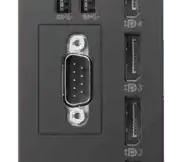 Below the USB ports on the back panel of the t740 is an "Option Port".
This is shown in the photo (right). As you can see it is about the size of a single serial port.
This can be configured for one of the following options:
Below the USB ports on the back panel of the t740 is an "Option Port".
This is shown in the photo (right). As you can see it is about the size of a single serial port.
This can be configured for one of the following options:
The power supply is very similar to the one that comes with the t420 and t640 (and works fine for powering a t640 as well) but is rated at 90W instead of 45W.
If you don't have an HP PSU/charger and are thinking of using a non-HP PSU see this page.
The t740 has an AMD Ryzen Embedded V1756B system-on-chip. The CPU has four cores and supports eight threads. It runs at a base frequency of 3.25GHz, with a boost frequency of up to 3.6GHz.
In my testing so far, thanks to the presence of a fan, the CPU in the t740 seems much more eager to boost much higher than the t640 does, and overall it doesn't feel so much like it's being held back by a power limit.
vendor_id : AuthenticAMD cpu family : 23 model : 17 model name : AMD Ryzen Embedded V1756B with Radeon Vega Gfx stepping : 0 flags : fpu vme de pse tsc msr pae mce cx8 apic sep mtrr pge mca cmov pat pse36 clflush mmx fxsr sse sse2 ht syscall nx mmxext fxsr_opt pdpe1gb rdtscp lm constant_tsc rep_good nopl nonstop_tsc cpuid extd_apicid aperfmperf pni pclmulqdq monitor ssse3 fma cx16 sse4_1 sse4_2 movbe popcnt aes xsave avx f16c rdrand lahf_lm cmp_legacy svm extapic cr8_legacy abm sse4a misalignsse 3dnowprefetch osvw skinit wdt tce topoext perfctr_core perfctr_nb bpext perfctr_llc mwaitx cpb hw_pstate sme ssbd sev ibpb vmmcall fsgsbase bmi1 avx2 smep bmi2 rdseed adx smap clflushopt sha_ni xsaveopt xsavec xgetbv1 xsaves clzero irperf xsaveerptr arat npt lbrv svm_lock nrip_save tsc_scale vmcb_clean flushbyasid decodeassists pausefilter pfthreshold avic v_vmsave_vmload vgif overflow_recov succor smca
00:00.0 Host bridge: Advanced Micro Devices, Inc. [AMD] Raven/Raven2 Root Complex 00:00.2 IOMMU: Advanced Micro Devices, Inc. [AMD] Raven/Raven2 IOMMU 00:01.0 Host bridge: Advanced Micro Devices, Inc. [AMD] Family 17h (Models 00h-1fh) PCIe Dummy Host Bridge 00:01.2 PCI bridge: Advanced Micro Devices, Inc. [AMD] Raven/Raven2 PCIe GPP Bridge [6:0] 00:08.0 Host bridge: Advanced Micro Devices, Inc. [AMD] Family 17h (Models 00h-1fh) PCIe Dummy Host Bridge 00:08.1 PCI bridge: Advanced Micro Devices, Inc. [AMD] Raven/Raven2 Internal PCIe GPP Bridge 0 to Bus A 00:08.2 PCI bridge: Advanced Micro Devices, Inc. [AMD] Raven/Raven2 Internal PCIe GPP Bridge 0 to Bus B 00:14.0 SMBus: Advanced Micro Devices, Inc. [AMD] FCH SMBus Controller (rev 61) 00:14.3 ISA bridge: Advanced Micro Devices, Inc. [AMD] FCH LPC Bridge (rev 51) 00:18.0 Host bridge: Advanced Micro Devices, Inc. [AMD] Raven/Raven2 Device 24: Function 0 00:18.1 Host bridge: Advanced Micro Devices, Inc. [AMD] Raven/Raven2 Device 24: Function 1 00:18.2 Host bridge: Advanced Micro Devices, Inc. [AMD] Raven/Raven2 Device 24: Function 2 00:18.3 Host bridge: Advanced Micro Devices, Inc. [AMD] Raven/Raven2 Device 24: Function 3 00:18.4 Host bridge: Advanced Micro Devices, Inc. [AMD] Raven/Raven2 Device 24: Function 4 00:18.5 Host bridge: Advanced Micro Devices, Inc. [AMD] Raven/Raven2 Device 24: Function 5 00:18.6 Host bridge: Advanced Micro Devices, Inc. [AMD] Raven/Raven2 Device 24: Function 6 00:18.7 Host bridge: Advanced Micro Devices, Inc. [AMD] Raven/Raven2 Device 24: Function 7 01:00.0 Ethernet controller: Realtek Semiconductor Co., Ltd. RTL8111/8168/8411 PCI Express Gigabit Ethernet Controller (rev 0e) 01:00.1 Serial controller: Realtek Semiconductor Co., Ltd. Device 816a (rev 0e) 01:00.2 Serial controller: Realtek Semiconductor Co., Ltd. Device 816b (rev 0e) 01:00.3 IPMI SMIC interface: Realtek Semiconductor Co., Ltd. Device 816c (rev 0e) 01:00.4 USB controller: Realtek Semiconductor Co., Ltd. Device 816d (rev 0e) 02:00.0 VGA compatible controller: Advanced Micro Devices, Inc. [AMD/ATI] Raven Ridge [Radeon Vega Series / Radeon Vega Mobile Series] (rev 82) 02:00.1 Audio device: Advanced Micro Devices, Inc. [AMD/ATI] Raven/Raven2/Fenghuang HDMI/DP Audio Controller 02:00.2 Encryption controller: Advanced Micro Devices, Inc. [AMD] Family 17h (Models 10h-1fh) Platform Security Processor 02:00.3 USB controller: Advanced Micro Devices, Inc. [AMD] Raven USB 3.1 02:00.4 USB controller: Advanced Micro Devices, Inc. [AMD] Raven USB 3.1 02:00.5 Multimedia controller: Advanced Micro Devices, Inc. [AMD] Raven/Raven2/FireFlight/Renoir Audio Processor 02:00.6 Audio device: Advanced Micro Devices, Inc. [AMD] Family 17h (Models 10h-1fh) HD Audio Controller 03:00.0 SATA controller: Advanced Micro Devices, Inc. [AMD] FCH SATA Controller [AHCI mode] (rev 61)
Unlike virtually all thin clients the t740 includes a fan thanks to the potential of its 4-core 8-thread Ryzen CPU and associated graphics capability.
Reports are that the fan is very quiet during idle/basic desktop use (~20W power consumption) and may effectively be inaudible depending on the ambient noise level. Light gaming will bring the fan noise up to a level where it is audible but not annoying. Run CPU-Z's stress test to fully exercise all eight threads and the power consumption jumps to 75W and the fan noise to 'loud'.
As usual click on the photo for a larger photo of the motherboard.
Flash: There are two M.2 slots for flash memory. Both are capable of accepting M-key devices in the 2230, 2242, and 2280 sizes, with one supporting PCIe (including NVMe) and the other supporting SATA SSDs. I currently have a 1TB M.2 SATA drive in mine and it's working fine.
RAM: There are two slots for DDR4 SODIMMs. Mine came with 2x 4GB (8GB total) and I haven't tried anything else here.
In March 2023 Eric reported that he was happily using his t740 with 2 x 32GB SODIMMs (64GB total).
Third M.2 slot: There is another M.2 slot near the top of the board, somewhat obscured by the fan. It is an E-key slot and for 2230-size devices only.
For example the Wireless option (Intel Wireless-AC 9260 Wi-Fi/Bluetooth combo, 2x2 802.11ac Wi-Fi and Bluetooth 5) fits here.
USB: There are two USB 2.0 connectors and two USB 3.1 Gen1 connectors on the rear panel, and one USB 3.1 Gen1 and two USB 3.1 Gen2 (one of them type C) connectors on the front panel.
Unlike the t640, there are no available options to add more USB ports, but as there is a PCIe slot it would be trivial to install an extra USB controller card.
Display: There are four dual-mode DisplayPort 1.2 ports on the rear panel. If the optional video card is installed, it provides two more. All four (or all six if the video card is installed) can be used simultaneously.
PCIe slot: There is a low-profile PCIe x16 slot available on a riser card at the bottom. The riser card is supplied in all configurations, including models that do not ship with a PCIe card.
The slot will accept and work with up to a x16 card, but is only wired for 8 lanes. Some other HP thin clients have a 35W power limit on this slot. I don't know if the t740 does as well.
In August 2023 I heard from Dom who had been experimenting with various video cards on a t730 and thought the results might equally apply to the HP t740 and other HP Thin Clients of the same generation. It also bears out April's mention (above) of a possible 35W power limit on the PCIe slot.
Dom found any PCIe video card drawing more than ~36W gave him stability problems. As HP literature he checked didn't help he explored further and found the following explanation:
The basic thin client has no need for a 12V supply for its internal components. However 12V is required for the PCIe slot and this is derived from the 19V input supply using a RT8299A voltage regulator chip. This chip is rated for 3A and hence the 36W (3A x 12V) power limit on the slot.
As the 12V supply is purely for the PCIe slot the voltage regulator circuitry is part of the PCIe riser board.
There are a few of these hidden behind the PCIe slot. They are:
In August 2021 April updated me on some recent changes she had made to her t740:
RAM: I picked up a 32GB (2x16GB) kit, G.Skill part number F4-3200C22D-32GRS. This seems to work fine in the t740 (and t630, and t640).
WLAN: I found that my t640 had the 802.11ax WLAN card ("Intel Wi-Fi 6 AX200") in it, so I took that out and put it in the t740. The antennas didn't quite fit since they were made for the t640, but I was eventually able to get them to fit and the card does work.
SSDs: I picked up an NVMe SSD for it (Samsung 980 Pro 1TB) and put that in. Seems to work fine, and I can even keep the 860 Evo I had in there previously in the other slot if I want to run two SSDs.
GPU: I found someone selling a Radeon E9173, so I picked that up and put it in the t740. It works fine, but isn't really any faster than the integrated graphics. If you think about it that isn't surprising as the odds are that HP only offers it in order to support more monitors, not for additional graphical performance. In keeping with this the card works alongside the internal graphics and doesn't replace any of the integrated video ports.
The E9173 I got actually came from an extended Dell Wyse 5070 and looks to be based on the reference design. I think the only difference between this one and the HP supplied one is in the display outputs. The reference/Dell one has 2 x mDP and 1 x DP, whereas the HP one has 2x DP and no mDP.