This section pulls together information that others have sent me on possible modifications to the t5730. My thanks to them for this. As yet I haven't attempted any of this (and probably wont be), but I have stripped down my t5730 to take some of the additional photographs that appear here.
 This was kicked off by Tom Williams who wondered if it was possible to overclock the CPU.
I didn't think this was possible. However he persevered and, having taken off the CPU heatsink,
he discovered that the CPU was socketed. After further experimentation he emailed me again in June 2011:
This was kicked off by Tom Williams who wondered if it was possible to overclock the CPU.
I didn't think this was possible. However he persevered and, having taken off the CPU heatsink,
he discovered that the CPU was socketed. After further experimentation he emailed me again in June 2011:
He also added:"It is possible to upgrade the CPU of the t5730. The CPU socket is an S1 (Generation 1) (S1G1) so any replacement processor must be compatible with that variant. An AMD Mobile Sempron 3600+ which ticks at up to 2GHz worked. In order to deal with the increased heat, I have fitted a couple of low-profile 12V 30mm fans on the grille across from the heatsink fins, powered from the PSU input jack, and these keep the CPU temperature reasonable. They do not make an appreciable noise either, so it retains its (near) silent operation.
Reprising its role as a set-top box, the new turbocharged beast can now cope with HD video (720p) and full de-interlacing."
"The 3600+ supports PowerNow CPU frequency scaling; it idles at 800Mhz (slower than the original part) and can scale up to 2GHz as required for the more challenging video.
It seems that despite the GPU being a dedicated unit, the frame rate is quite dependant on the CPU, and drops below 'smooth' i.e. 25fps at 800Mhz. This is using the open-source R300/Mesa Gallium drivers under Linux, which may not (yet) be able to make the most of all ATI/AMD's esoteric hardware features and thus fall back to software for some operations."
Looking at the CPU specs you can see that the 3600+ has a 10x internal clock multiplier compared to the 5x one of the 2100+, so the real clock rate has jumped from 1GHz to 2GHz. However do note Tom's comment above about additional cooling. The 2100+ has a Thermal Design Power (TDP) of 8W whilst that of the 3600+ is 25W - a substantial jump! You might also need to upgrade your 12V PSU.
Stefano in Italy followed Tom's approach of fitting a 3600+ rather than one of the beefier (and hotter!) dual core processors. His mods for the additional cooling are shown in the cooling section below. For some strange reason the BIOS reported the new processor as an AMD Geode NX-1700 and also identified the flash memory size as being 8455MB when it was actually a 16GB Compact Flash Card.
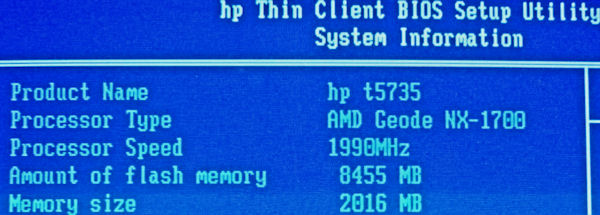
Puppy Linux does report correctly - but then again I guess it is just displaying the CPUID string direct from the CPU.
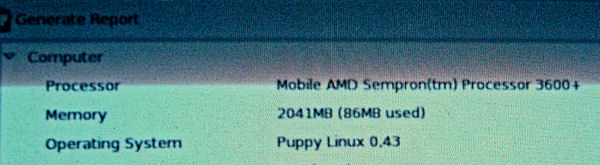
In a similar vein I received an email in April 2012 from a chap called MoMo. He'd seen what Tom had done and decided to try it out...:
The funny thing was, when I ordered the Sempron 2GHz CPU, I received a Turion 2GHz (TMDMK36HAX4CM) instead. Rather than returning it I decided to try it. When I saw it worked, I looked for the Data Sheet of the chipset within the t5730, and saw it also mentioned supporting an Athlon x2.
Being it already supported the single core Turion, I decided to first try a lower-cost (dual core) Turion 64 x2 TL-64 @ 2.2GHz CPU (TMDTL64HAX5DM) . After seeing this worked I invested in the more expensive TL-68 version @ 2.4GHz and G2 stepping update (TMDTL68HAX5DM).
The second core isn't activated unless, either the full version of XP Pro 32-bit (sp3) is used (or you could even run Win7 Pro 64-bit). Somebody else found he could use XPe if he put the "special" files needed from the Full XP distribution into the embedded version.
I posted about it in a thread on a site dealing with the MagicJack dongle used on the ThinClient. But now I can use it to record and play HDTV video from my Dvico USB Fusion5 HDTV Tuner, at full screen, 1920x1080i
See the recent post there. (Skip down to the Oct 6th 2011 post)
I see the 2.4GHz CPU has a TDP of 35W - so definitely requires a beefier PSU (and don't forget the extra cooling). The heart of the dual core CPU also is physically larger than the original single-core CPU. MoMo's photo shows that it can still be accommodated by the heat sink as its footprint lies comfortably within the copper pad 'take-off' of the heat pipe. He also wrote:
I was editing AVCHD format video on this dual-core, and, when it was cranking up the calculations for the output file, each core was around 52 to 55 degrees Celsius, (125 to 131 degrees Fahrenheit). The heat-sink was really very hot but the fan kept things under control.
That was the first time I saw both cores ramping up the heat so high. The chip specification is 95 degrees celsius maximum... but can the heat-pump transfer that much heat?
In September 2012 Liviu in Canada wrote:
I got a dual core CPU for it, a Turion mobile TL-60. It works perfectly. However I did have to find an alternative PSU. My 12V 2A PSU was fine when running the embedded Win XP as that does not recognise the second core which consequently sits there idling in a low-power mode. However, when booting a Linux Live CD which supports multiple cores, the resultant higher power requirement of two active cores causes the 2A PSU to shut down. To solve this I took an old IBM PSU, did the wire trick, made an adapter and, bam, it worked.
Following his upgrade he installed Windows 7. The Windows Experience Index of his modified t5730 is shown below.
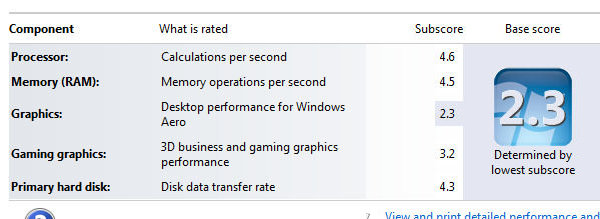
In September 2022 I heard from Adam:
All of the CPU mods listed on this model's page so far require the addition active cooling due to the 25W+ TDP of the CPUs. However I wanted to retain the fully passive design, so I replaced the CPU with a cheap, used Athlon 64 TF-20 (or Athlon Neo TF-20 as it's listed on Wikipedia). It's clocked at 1.6GHz and has a TDP of 15W. The BIOS reports it as a Geode NX 1700, but it worked just fine.
Since it's only a 6W increase in TDP, the passive cooling and PSU can both handle it. As long as your thermal paste is alright (I used Arctic MX-4) the CPU temperature should hover around mid-70s Celsius under load, which is perfectly acceptable. A nice, cheap way of getting some extra clock speed and doubling the L2 cache.
He also added:
I do realize this message is maybe a decade too late to be of any use, but I've been experimenting with the HP t5730 and figured it's worth a mention.
It's never too late!
Having beefed up the CPU Liviu had the problem of keeping things cool. His solution was to add a number of small fans:
one fan with its heatsink on top of the cpu and three 30mm fans blowing across the heatpipe.
The photographs below show how he fitted them in.

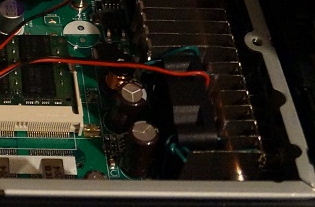
Stefano who went the 3600+ route ("...less expensive than the other cpu suggested and the power consumption and related heat dissipation are lower") wrote:
My experience is that all is fine using the standard power supply. To deal with the heat I've found that a small fan on the cpu plus a little heatsink on the bare part of heatpipe is absolutely enough (and quiet!).
The heatsink (recovered from scrap) I put on the curving bare part of heatpipe. It's fixed using its original two studs with spring on a little copper bar. I have had to modify this heatsink to reduce the height by just one millimetre in order to be able to refit the cover.
The fan (recovered from an old pc) is a 12V type, 50x50x10mm, but run from 5V. The air flow is lower but there is also less noise. Moreover, connected in this way, it runs only when the t5730 is on and not permanently as it would be if connected to the 12V supply. The fan is about 1.5mm above the plate of cpu heatsink in order to allow a better air flow (and also to have a little bit less noise...). To be able to put the fan between the two screws of cpu heatsink, I have had to remove just a little bit of its plastic bracket.
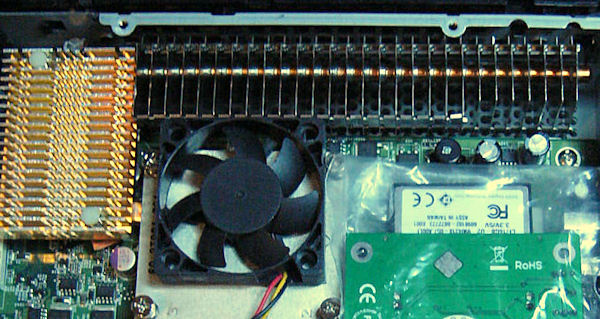
 Adjacent to the support chip's heatsink you'll find there is a convenient point for picking up the
5V supply for the fan. The silk-screen shows space for a capacitor on the 5V rail. (No capacitor is
actually fitted).
Adjacent to the support chip's heatsink you'll find there is a convenient point for picking up the
5V supply for the fan. The silk-screen shows space for a capacitor on the 5V rail. (No capacitor is
actually fitted).
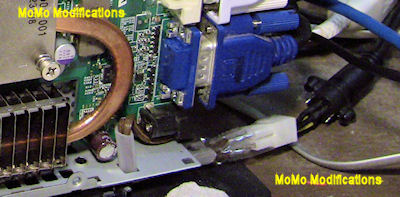 If you are aiming to replace the CPU you'll need to use an uprated PSU to meet the increased power
drain. I don't know what the current rating of the standard connector is. A couple of sources
I found imply that this type/style of connector is typically specified for ~2A. (24W @ 12V).
However, as MoMo pointed out to me, the t5730 is supplied with a 50W PSU (~4A). The specs just
give an idle power consumption of 17.7-18.8W, and go on to say "
The actual power consumption at your location could vary and is dependent on many factors
including but not limited to software load on the thin client, attached peripherals,
and environmental factors." which is a straight cop-out.
They must have sized their standard PSU somehow!
If you are aiming to replace the CPU you'll need to use an uprated PSU to meet the increased power
drain. I don't know what the current rating of the standard connector is. A couple of sources
I found imply that this type/style of connector is typically specified for ~2A. (24W @ 12V).
However, as MoMo pointed out to me, the t5730 is supplied with a 50W PSU (~4A). The specs just
give an idle power consumption of 17.7-18.8W, and go on to say "
The actual power consumption at your location could vary and is dependent on many factors
including but not limited to software load on the thin client, attached peripherals,
and environmental factors." which is a straight cop-out.
They must have sized their standard PSU somehow!
I haven't checked the traces on the PCB to see if they are up to carrying the increased current from the socket. If you are pushing things it may be worth checking to see if it may be better to wire in your new power connections elsewhere on the circuit board.
As shown in the photo MoMo added a 4-pin Molex connector to provide power from his 16A(!) power supply - but he specced that when he was hoping to add a PCI express graphics card (see below).
My connection uses two wires each, for the two positive and two negative rails of the 4-pin Molex connector, soldered to two separate areas of ground, and two positive input voltage trace areas on the main-board of the t5730. Soldering the new connector wires to the main trace patterns of the motherboard, at two separate locations each, for (+) and (-) lines, gives better assurance that the current draw will be evenly distributed to the new connector at each separate wire, without putting stress on the motherboard trace patterns, if only one solder point was used for each rail.
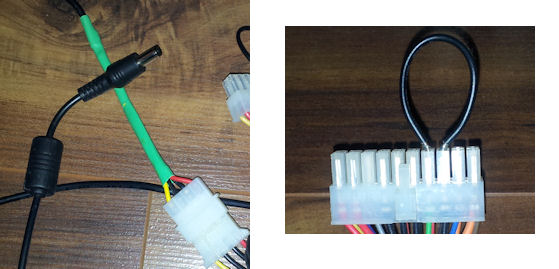 As noted in CPU-3 above, Liviu used a standard PC
PSU to provide power for his uprated t5730.
The 'wire-trick' mentioned is because PSUs these days don't actually switch off. Whilst the PSU
powers down the main 12V and 5V supplies, it still provides standby-power to the motherboard. This allows
features such as 'wake-on-LAN' to work. The PC's front-panel power switch is no longer switching the mains
supply to the PSU but just making a polite request to it to power up (or down). This means you need to insert
a link on the main 24-pin connector to replace the computer's power switch if you're trying to use a
modern computer PSU in a stand-alone mode.
As noted in CPU-3 above, Liviu used a standard PC
PSU to provide power for his uprated t5730.
The 'wire-trick' mentioned is because PSUs these days don't actually switch off. Whilst the PSU
powers down the main 12V and 5V supplies, it still provides standby-power to the motherboard. This allows
features such as 'wake-on-LAN' to work. The PC's front-panel power switch is no longer switching the mains
supply to the PSU but just making a polite request to it to power up (or down). This means you need to insert
a link on the main 24-pin connector to replace the computer's power switch if you're trying to use a
modern computer PSU in a stand-alone mode.
As you can see from the photo Liviu's power lead picked up the 12V supply from one of the PSUs 4-pin molex connectors.
 MoMo also had a play with the RAM.
MoMo also had a play with the RAM.
Also a 2GB 800MHz RAM Module worked: Kingston KTH-ZD8000B/2G 200pin 1.8v SODIMM DDR2. This Kingston memory is listed as a 667MHz part,(CL-5), but the module having the Hynix chip parts seem to be CL-6 and runs at 800MHz. The CPUz program shows the memory bus speed as 400MHz for the Hynix CL-6 part and 300MHz for the module fitted with CL-5 chips.
The Hynix chip part numbers to look for on the module are ... HY5PS1G831C-FP-S6 (The 'FP-S6' shows under the other numbers on that chip) Luckily the part# on each separate chip shows thru the closed module package in one end of the plastic enclosure not covered by the module number sticker label.
The above comment obviously applies to the case where you're buying new RAM in a computer store. With eBay it will depend on the photography of the seller or how cooperative they are.
 He has also been eyeing up the pads on the board adjacent to the existing SO-DIMM socket..
He has also been eyeing up the pads on the board adjacent to the existing SO-DIMM socket..
If I'm able to add that second RAM module socket to the area a trace pattern exists for it, I'll be able to have Dual-Channel RAM, (total of 4GB) running at 2x 400MHz . Does that mean the full bandwidth of 800MHz HyperTransport speed will be realized?

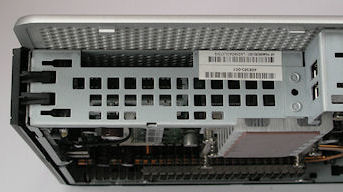
Somebody in the magicJack Forums had also removed the t5730's circuit board to see what was on the back. It turns out that, for the more adventurous, there is the possibility of fitting a Compact Flash card socket directly to the back of the t5730's circuit board. Also the t5730's metalwork has a cutout to allow access to the socket. You'll need to ensure that you get the right orientation for the socket you use. (I assume the little white dot marks pin 1).
Just in case you're wondering - it certainly is possible. Caleb Mayfield added a Compact Flash socket to a Neoware CA15. A photo of that is on the CA15 page. (But do note that the part number mentioned there has pin 1 at the other end of the socket).
 Mofo
wanted to have a readily accessible Compact Flash Card fitted to his t5730 but was reluctant to try
out his soldering skills fitting a socket to the underside of the mother board.
Mofo
wanted to have a readily accessible Compact Flash Card fitted to his t5730 but was reluctant to try
out his soldering skills fitting a socket to the underside of the mother board.
While looking at the design of the case I noticed that by removing 7 bars in the vent (and bending the surrounding vent) I was able to make a slot for my CF adapter. This could be held in place with two zip ties. (This particular adaptor has two notches for mounting in a different case but no screw holes)
As the slot is not in line with the IDE connector I had to split the IDE cable into many strands so that it was flexible enough to move the CF card adapter sideways.
To be safe I used some tape round the opening I cut and insulated the bottom of the CF adaptor. Lastly I removed one plastic guide from the 'PCI' socket (which I decided I would never use).
I was very impressed with how well it ended up. For a relatively quick and 'almost' clean job, without the need to solder, I found it to be well worth the price of losing some room in the secure USB socket bay. (You can still use one long dongle and one short dongle - small bluetooth and wifi adaptors do exist)
Liviu also added an SSD...
The photograph shows a 32GB PATA SSD that I got off eBay for $45 (CAD). After windows 7 installation (ultimate x64) I have about 18.3GB free out of 29.4GB.

HP's specification for the t5730 does say:
Optional Expansion Module with PCI and PCI Express x1 for installing a wide range of devices
MoMo has been looking at this as well.
I was originally also planning on installing a better Graphics card, (PCIe x16), and modified my t5730 to accept another power pack, (16 amp - 192 watts), Molex 4-pin connector, but it turned-out the t5730 PCIe socket, even though using a standard type x16 configuration socket, isn't wired as the standard PCIe x16 should be.
So, I'm also hoping if anyone of your readers see this new update, may know where to get the schematic diagram of the main board to the t5730.
I was going to design a new custom riser-card, to rewire the socket on the t5730, thru the new riser, so it's as close to a standard PCIe pin-out as possible. To create whatever PCIe wiring was available on the circuit, higher than x1. This part of the Mod will have to wait, however, until more info of the main-board design becomes available.