[November 2020] From a quick check the AW-CM389MA appears to be difficult to source in the UK. (Options I have seen: £100 minimum order; 1,500 minimum quantity; $50 postage from USA for a $13 part.) In a brief search I wasn't able to locate an alternative to the AW-CM389A at a price less than I paid for the 3040. If you know of another cheap M.2-E SDIO wireless card please let me know.
In February 2021 I heard from Carl who had several 3040s with the factory fitted AW-CM389A. These were working fine and running Alpine Linux. So, though the cards may be hard to find, they are supported in the Linux kernel.
Eventually some (still expensive) AW-CM389MA appeared on eBay.co.uk in August 2022.
In October 2021 April sent me two datasheets for the AW-CM389A. One was issued 2016/04/29 and for WiFi/Bluetooth said:
The host interface is SDIO v3.0 interface.......An independent, SDIO v3.0 is provided for the Bluetooth host interface. The Bluetooth subsystem presents a standard Host Controller Interface (HCI) via a SDIO and PCM for audio.
The other was issued on 2016/08/03 (last update to V0.4 on 2018/08/09) and for the WiFi/Bluetooth said:
The host interface is PCIe interface....... An independent, USB is provided for the Bluetooth host interface. The Bluetooth subsystem presents a standard Host Controller Interface (HCI) via a USB and PCM for audio.
Both datasheets just refer to the model as the AW-CM389MA. There is no section in either of them labelled 'ordering information' that usually provides the full part number which, one assumes, should distinguish between the two parts.
The datasheet with an SDIO interface.

The datasheet with the PCIe interface.
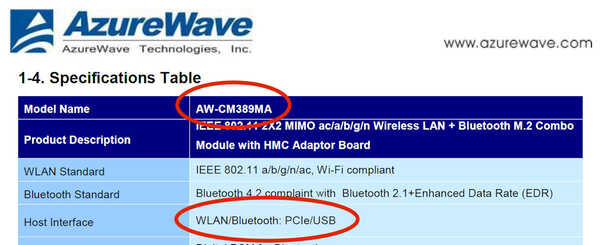
I'm with April here who wrote:
I've never really understood quite why some manufacturers like to sell multiple products with the same model number like this...
Earlier in September 2021 I heard from Chris who pointed me at this report on technicalhelp.de which states that the WiFi card works fine as a factory-fit item but does not work as an after-market add-on. This was followed by speculation as to what manufacturer shenanigans might be going on.
This would appear to be a perfect example of where the individual concerned has inadvertently sourced the PCIe/USB variant of the card rather than the SDIO version.
Unfortunately I don't know how to distinguish between the two. If you do then please let me know using the link at the bottom of the page.
In August 2022 I sourced an SDIO variant AZ-CM389A and that worked perfectly in my 3040. When I made my purchase I checked with the seller who, I'm glad to say, knew exactly what he was selling.
The on-board module actually supports both interfaces. Four of its input pins (not accessible) are used to configure it's mode of operation. AzureWave have tracked the circuit board for all three interfaces (PCIe, SDIO, USB) so there's no simple check we can do there. I did track down a site that had images of both boards (allegedly). I could not detect any visual difference between them.

The front and back of my AZW-CM389A
I loaded the original Wyse Thin Linux software which found and used the card.
Running Tiny Core Linux I found the dmesg output had gained the extra line:
mmc1: new ultra high speed SDR104 SDIO card at address 0001
which showed that Linux had found the card. I have yet to work out what other modules/drivers need to be installed to use it.
In November 2021 I heard from a correspondent who had several 3040s some of which had the CM389A fitted. He intended to retrofit CM389As to those that had come without WiFi. He did note that:
"... the unit is a bit finicky to reassemble, and one must pay close attention to the antenna cable routing in order to even close the unit."

Here's the standard fit CM389A in place.

Here's the inside of the case showing where the two antennas are located.

Here's a close up of one of the antennas.
If you've sourced some CM389A cards yourself I guess that experimenting with some antennas from a laptop might be a way to go? They are fitted with a similar style of antenna as they have been designed to be located in the laptop's lid behind the bezel. One issue might be in the lengths of the leads they come with.