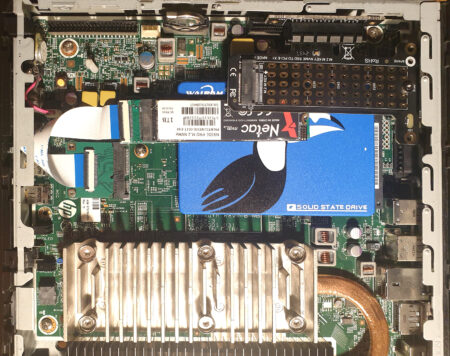There are several examples here of what people have done with their t610.
In January 2018 I heard from Attila in Hungary who was running Windows on his t610 and using it in conjunction with a smart TV. He also came up with an ingenious solution in how to provide extra (silent) cooling. more...
In January 2019 I heard from John in Cheshire who had a multimedia setup. more...
In October 2019 I heard from Jeff Witty in Canada who had expanded his t610 Plus more...
In May 2020 I heard from Simon who had set up a 'Zoom' Video Conferencing system for 94-year old to use during the Covid-19 lockdown. more...
September 2024 brought a contribution from Arek from Poland on setting up a t610 with four 2TB drives. more ...
April 2025 brought a contribution from Nick from Bulgaria using a t610 as a NAS box more ...
In April 2025 I heard from Nick in Bulgaria.
For some time I had been using my t610 running True NAS as the basis for a NAS on my local network. The storage was provided via an external USB 3.0 connected rack that took 4 x 512GB 3.5" drives - see the photo below. While working fine this contraption was a little noisy and prone to dust. Also the 4-6 year old 3.5" drives couldn't be considered to be the most reliable either. Reading here about what others had done inspired me to upgrade my t610 NAS system to one that would be quieter, more reliable and more compact. By using SSDs and NVMe drives I hoped to fit everything INTERNAL to the t610.

Looking at the internal connectivity available on the t610 we have:
Of these
So the viable options left were - the second SATA port, the mini-PCIe connector and the PCIe x4 slot.
So, I bought (dirt cheap):
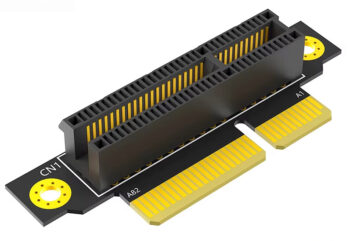


After installing the above my t610 now looks like this:
Everything fits inside the t610 box perfectly without any power and/or heating issues.